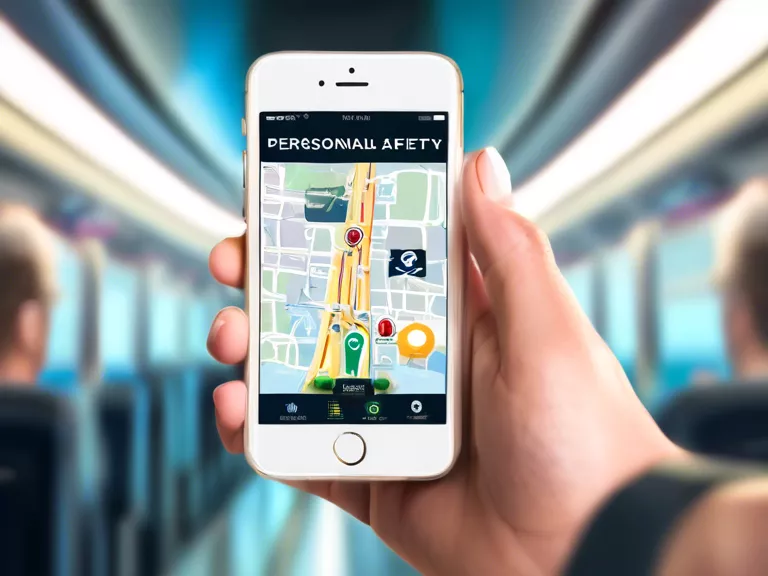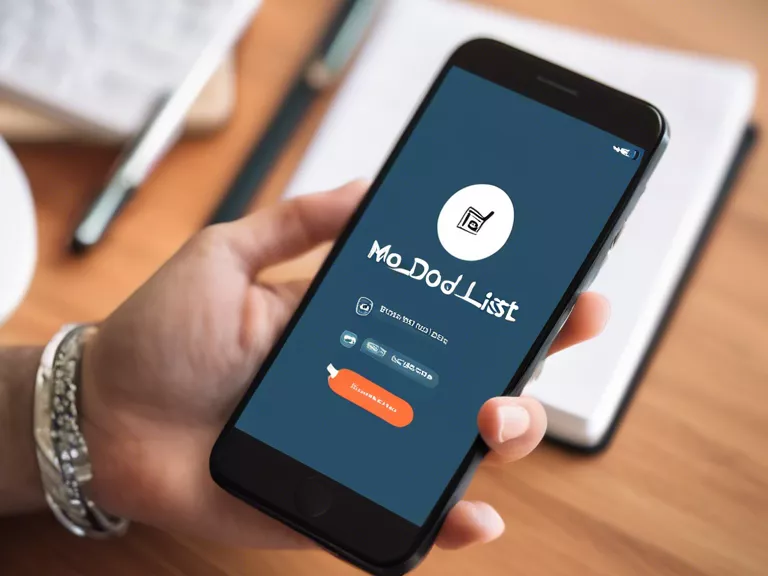How to create mobile apps with adaptive UI/UX design for different devices
In today's fast-paced digital world, mobile apps have become an integral part of our daily lives. With the increasing number of devices with varying screen sizes and resolutions, it is essential for app developers to create mobile apps with adaptive UI/UX design. An adaptive design ensures that the app looks and functions seamlessly across different devices, providing a consistent user experience.
Here are some tips on how to create mobile apps with adaptive UI/UX design for different devices:
Responsive Layout: Start by creating a responsive layout that can adapt to different screen sizes. Use percentages and fluid grids instead of fixed-width layouts. This will help the app adjust its layout and content based on the screen size of the device.
Scalable Images and Icons: Use scalable images and icons in vector formats like SVG to ensure they look sharp on all devices. Avoid using pixel-based images that may appear blurry or distorted on high-resolution screens.
Flexible Typography: Choose a font size and type that is easy to read on various devices. Use relative units like em or rem for font sizes to ensure readability on different screen sizes.
Consistent Navigation: Keep the navigation simple and intuitive across all devices. Use a navigation bar or hamburger menu for easy access to different sections of the app. Make sure the navigation elements are easily clickable and accessible on all devices.
Device-Specific Optimizations: Identify device-specific features and optimize the app accordingly. For example, use platform-specific UI components like tabs or sliders for iOS and Android devices to provide a native feel.
By following these tips, app developers can create mobile apps with adaptive UI/UX design that provides a seamless user experience across different devices. Remember to test the app on various devices and screen sizes to ensure optimal performance.